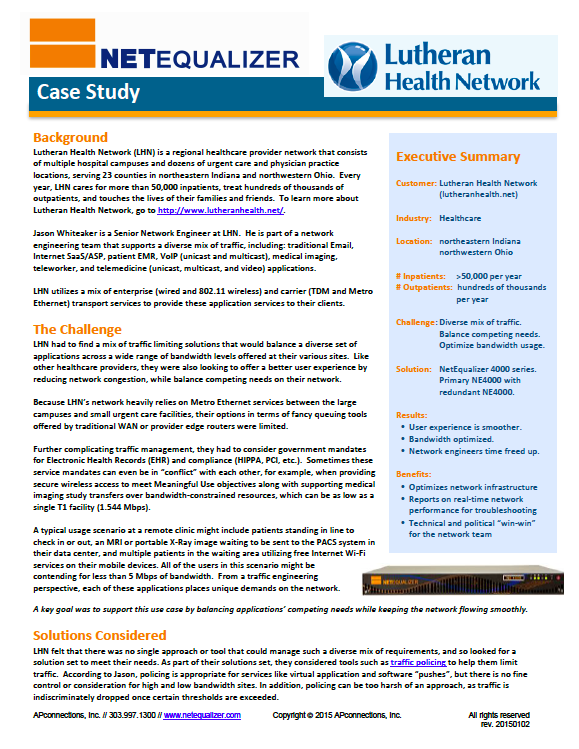Our company is an electric utility and we have a subsidiary WISP with about 1,000 unlicensed fixed wireless customers. We purchased our first NetEqualizer about a year ago to replace our fair access policy server from another company. The server we replaced allowed burst then sustained bandwidth so we weren’t sure if “equalizing” would work, but it works extremely well as advertised. The NetEqualizer is stable and actually requires very little maintenance after initial configuration. In our case, we wanted to limit the upper end of what a customer could use (max burst). We were able to set that parameter in our wireless CPE’s. Then we set the equalizing pools for the size of our APs. The NetEqualizer can do a burst then sustained then burst at equal intervals, but to our surprise we actually didn’t need to use it. We also purchased the DDoS Firewall and that is working nicely as well for quick identification of attacks. Perhaps the most important thing to note is the support is excellent. From sales to engineering the team is very responsive and knowledgeable. We were so impressed that we actually purchased a second NetEqualizer to handle the rest of our network. This company is A+. We presently use two NE3000 units for Internet traffic control and monitoring in a redundant setup. At present we have a maximum of 600 Mbps Internet throughput, with over 300 IP addresses in use in some 120+ address Pools.
The NetEqualizer is a very useful tool for us for monitoring and setting speeds for our many users. Most of the feeds come straight off our Campus network, which is spread over a seven kilometer distance from one end of the airdrome to the other.
We also feed a number of circuits to customers using ADSL equipment in the older areas where fiber is not yet available. Everything runs though the “live” NE3000! Controllability and monitoring is key for our customers, as they pay for the speed they are asking for. With the RTR Dashboard, we continually monitor overall usage peaks to make sure we provide enough bandwidth but, more importantly, to our individual customers.
Many customers are not sure of how much bandwidth they need, so using the Neteq we can simply change their speed and watch the individual IP and/or Pool usage to monitor. This becomes especially useful now as many customers, including ourselves, use IP telephony to remote sites; so we need to maintain critical bandwidth availability for this purpose.
That way when they or we have conference calls for example, no one is getting choppy conversations. All easily monitored and adjusted with the Dashboard and Traffic Management features. We also have used the Neteq firewall feature to stop certain attack threats and customer infected pcs or servers from spewing email or other reported outbound attacks, not a fun thing but it happens. Overall a very critical tool for our success in providing internet to users and it has worked very well for the past 8 or more years! What follows are excerpts from a Case Study published in 2015. Background: Lutheran Health Network (LHN) is a regional healthcare provider network that consists of multiple hospital campuses and dozens of urgent care and physician practice locations, serving 23 counties in northeastern Indiana and northwestern Ohio. Every year, LHN cares for more than 50,000 inpatients, treat hundreds of thousands of outpatients, and touches the lives of their families and friends. To learn more about Lutheran Health Network, go to http://www.lutheranhealth.net/. Jason Whiteaker is a Senior Network Engineer at LHN. He is part of a network engineering team that supports a diverse mix of traffic, including: traditional Email, Internet SaaS/ASP, patient EMR, VoIP (unicast and multicast), medical imaging, teleworker, and telemedicine (unicast, multicast, and video) applications. LHN utilizes a mix of enterprise (wired and 802.11 wireless) and carrier (TDM and Metro Ethernet) transport services to provide these application services to their clients. The Solution: LHN purchased two NE4000 1Gpbs units in May 2014, and then installed them as an active/passive pair to ensure traffic limiting full redundancy in case of an outage.
LHN looks to the NetEqualizer approach of traffic management as a way to augment their traffic processing needs. Because the NetEqualizer actively manages TCP connections and UDP flow states, they can apply a coarse interface traffic policy on the metro ring, yet fine tune and manage the mobile phone user checking their medical record portal or watching a YouTube video. The Results: LHN loves the user-friendliness of the NetEqualizer appliance. Their environment is large enough that they can dig as deep as they care to into the esoteric QoS/traffic management tools of the infrastructure. However, being able to perform an initial configuration and let the appliance do its thing without a huge amount of babysitting is a big time saver. The NetEqualizer appliances allow Lutheran Health Network to optimize the network infrastructure in which they have already invested. Management can feel more confident that when the time comes for bandwidth upgrades, those purchases will be effective and beneficial. As a bonus, applications that aren’t bandwidth constrained enjoy better “goodput” and the overall user experience is smoother - a technical and political win-win for the network engineering team. Similar to a college situation, we provide internet service for both offices and residences on a single campus. In the past, a couple of users would bring the internet service for others to a crawl and it was clear that we needed a good bandwidth management device. Since putting in the NetEqualizer in 2008, we haven’t had to think about it again. Using the default equalizing out of the box and making a few tweaks as the result of helpful support calls, bandwidth management is a non-issue now. We upgraded the NetEqualizer when we increased our pipe and it continues to do an efficient job. This is an excellent product and we recommend it without hesitation. ...The NetEqualizer unit we have is amazing. One feature I love, and we use quite frequently, is P2P monitoring and throttling. In one click of a button, the system will check all connections and tell me the probability of someone torrenting files. We can then check this against our IP tables and instantly identify the source and shut it down from either the NetEqualizer or the person's computer. This feature saves us a major headache when it comes time for auditing! (September 2014)
We've just got round to installing our bigger NetEqualizer, after not having one in place for a few months (long story).
We now have over 200 users, and it gives us such piece of mind; and already, the odd issues with the net slowing down or being unresponsive have gone. (August 2011) In the UK there is an advertising slogan for paint that says: "It does exactly what it says on the tin". Well the NetEqualizer does exactly what they claim on their website: we took it out of the box, plugged it in to our network, and 10 minutes later, all of our bandwidth problems disappeared. No more dropped VoIP calls, and no more complaints about slow internet access or stuck emails. We did get a couple of unhappy users - but those were the folks who were downloading movies on peer-to-peer or running unauthorised web-servers on our network - and they had caused all the trouble for everyone! NetEqualizer was automatically throttling back their bandwidth usage. Easy. We have 100 tenants in our serviced office, and the internet just HAS to work 24/7 - NetEqualizer has made them, and us, happy! Read our Lutheran Health Case Study to learn more about a hospital system's experience with the NetEqualizer. The NetEqualizer Live Demo Site allows you to take a self-guided tour using our Product Demonstration Guide. For assistance at any time, please contact us for a guided walkthrough. If you are interested in learning more about the NetEqualizer product series, or would like to schedule a technical consultation, please contact us at sales@apconnections.net or call 303.997.1300 ext 103.
Business & Nonprofit Testimonials

Kevin Olson, Communication Manager, Cooperative Light & Power

Willy Damgaard, Network and Telecom Analyst, Edmonton Regional Airport Authority, IT Department

Jason Whiteaker, Senior Network Engineer, Lutheran Health Network
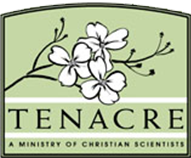
Jan Hatherell, Network Administrator, Tenacre - A Ministry of Christian Scientists

Michael Gaspard, IT Director, Bethany World Prayer Center

Peter Spencer, Managing Director, Le Bureau
Case Study: Lutheran Health


![]()
Contact Us
NetEqualizer News Blog
Unable to open RSS Feed http://www.netequalizernews.com/feed, exiting